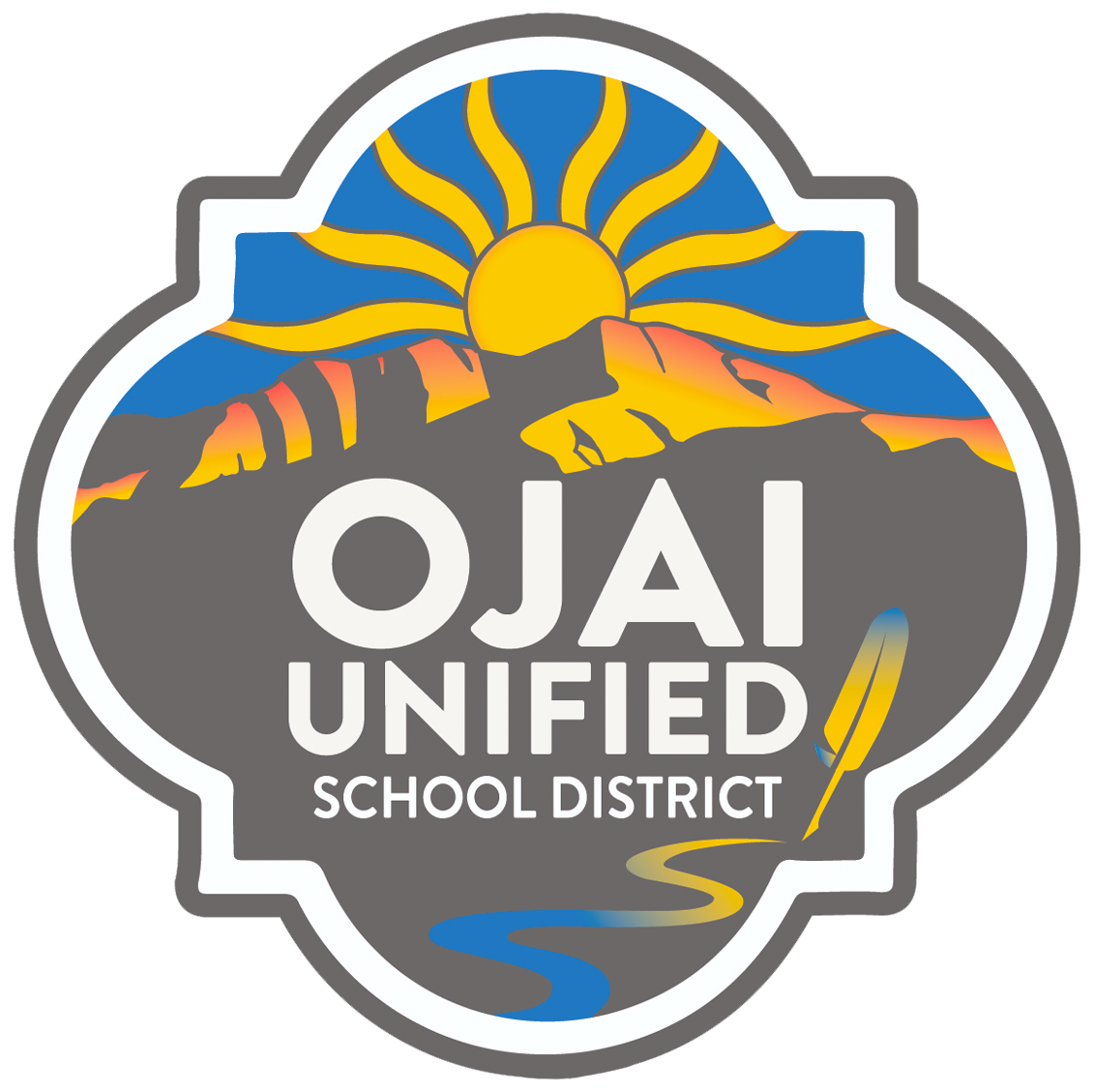Skip to content
Show submenu for Quick Links
Show submenu for Students
Show submenu for Parents
Immigration Resources
Show submenu for Athletics
ASB
Show submenu for Arts
Show submenu for Academics
Peer Wellness
Career Technical Education Pathways
Ranger Gear
Show submenu for